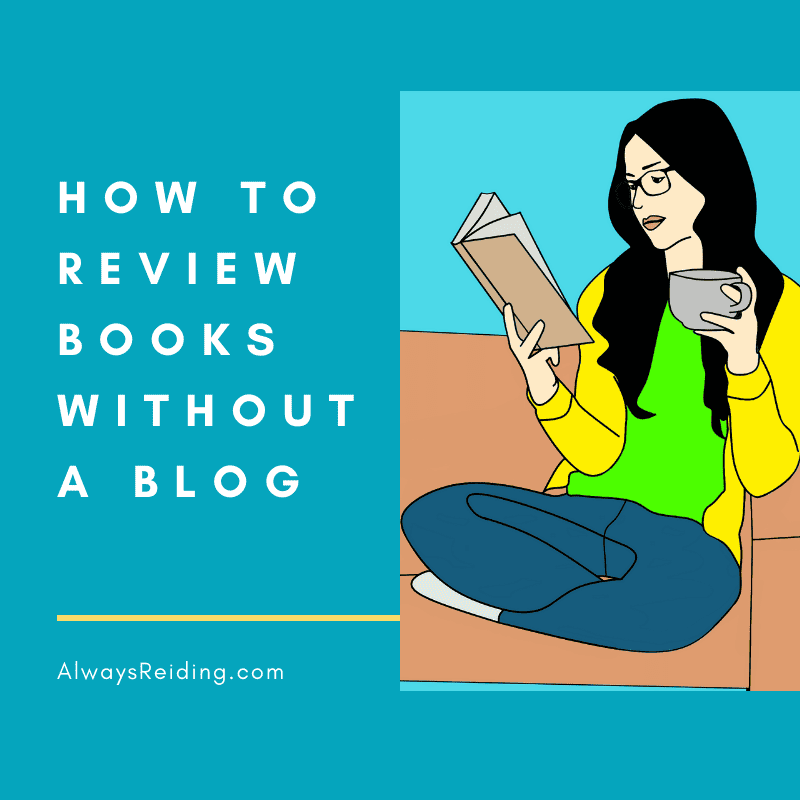
How to Review Books without a Blog
How to Review Books without a Blog
When many people think of starting book reviews, they get nervous thinking about all of the things they will need in order to set themselves up as ‘legitimate’ book reviewers. I’m here to tell you that the myth of legitimacy as it relates to book reviews, is more of a glass ceiling concept that you don’t have to pay attention to when you are starting out. So don’t! There are a few different ways you can start off your reviewing career without putting in the time and money of creating a blog (as well as associated costs like a logo, webhosting, or the like). Once you put these reviews up, you can share them via a sharable link or just copying and pasting the review on Twitter, Netgalley or Edelweiss site (or all three!). Please note, spoilers should be clearly marked–or just avoid using them as a rule so you don’t run into trouble.
Bookstore (or library) Sites
Once you’ve read a book, talk about it. Seriously, it is that simple. But people often ask where to post them. If you’ve purchased a book from a retailer (chain based or indie), you can often go to their website, find the book and then add your thoughts. This works for big box retailers as well. Sometimes, you may have to wait for your review to go live, but it’s best to read your book and give your honest thoughts. Additionally, keep in mind the kind of site and product you are reviewing–you definitely don’t want to add any mature content or objectionable words on sites like these–you have to watch because your review might be removed for objectionable content–be sure to check out the site guidelines wherever you post.
Goodreads/Library Thing
The first thing I always stress to serious readers is to sign up for free accounts on Goodreads and Library thing. While they do very similar things, some people prefer one to the other. My Goodreads profile is a lot more active than my other social media profiles, which can be a lot of fun. However, it can also be problematic if I don’t update it as often as I should. However, for Goodreads, you can hide reviews due to spoilers. If you read books on Kindle, you can link your Goodreads profile to Kindle and save quotes and notes as well as write reviews on your Kindle once you’ve finished the book. Library Thing lets you catalog your books (and other media) and meet others. Note: The first 200 items are free, but you do have to pay for more than that.
Instagram/You Tube
If you have a smartphone or a computer, chances are you are aware of Instagram and YouTube. Instagram has a whole subset of book reviews called Bookstagram, and YouTube calls the same thing ‘BookTube.’ Some prefer to use personal accounts, and some prefer to set up separate accounts for these. Just be sure to remain consistent. Instagram will allow you to @ someone (basically tagging that account), which can require some homework to make sure you’re putting in the right usernames (like the author or publisher) or hashtags to get more views. YouTube will allow you to add some data as well that will help people find your reviews.
Just remember, be yourself. You don’t need to have a website when you’re getting started with the world of book reviewing. Just be consistent and respect the audience and the sites you are posting to.
You might have caught a previous article I did about great sites for book reviewers. If you missed it, check it out by clicking here.
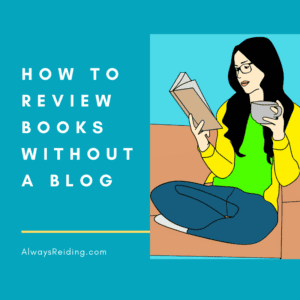
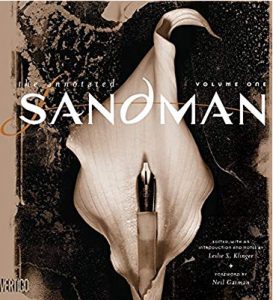

Leave a Reply